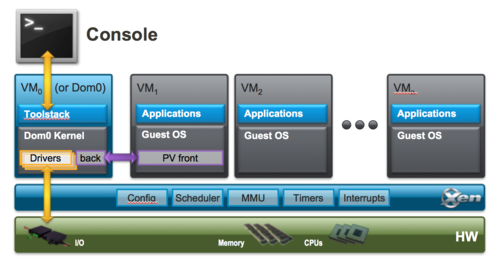Xen Project Software Overview
| To Do:
This page is a work in prgress and is intended to replace Xen Overview |
Contents
What is Xen?
Xen is an open-source type-1 or baremetal hypervisor, which makes it possible to run many instances of an operating system or indeed different operating systems in parallel on a single machine (or host). Xen is the only type-1 hypervisor that is available as open source. Xen is used as the basis for a number of different commercial and open source applications, such as: server virtualization, Infrastructure as a Service (IaaS), desktop virtualization, security applications, embedded and hardware appliances. Xen is powering the largest clouds in production today.
Here are some of Xen's key features:
- Small footprint and interface. Because Xen uses a microkernel design, with a small memory footprint and limited interface to the guest, it is more robust and secure than other hypervisors.
- Operating system agnostic: Most installations run with Linux as the main control stack (aka "domain 0"). But a number of other operating systems can be used instead, including NetBSD and OpenSolaris.
- Driver Isolation: Xen has the capability to allow the main device driver for a system to run inside of a virtual machine. If the driver crashes, or is compromised, the VM containing the driver can be rebooted and the driver restarted without affecting the rest of the system.
- Paravirtualization: Fully paravirtualized guests have been optimized to run as a virtual machine. This allows the guests to run much faster than with hardware extensions (HVM). Additionally, Xen can run on hardware that doesn't support virtualization extensions.
This page will explore the key aspects of Xen architecture that a user is likely to understand in order to make the best choices about Xen.
- Guest types: Xen can run fully virtualized (HVM) guests, or paravirtualized (PV) guests. This section describes the differences between them.
- Domain 0: Xen has a special domain called domain 0 which contains drivers for the hardware, as well as the toolstack to control VMs.
- Toolstacks: This section covers various toolstack front-ends available tor Xen and the implications of using each.
Introduction to Xen Architecture
Below is a diagram of the Xen architecture. The Xen hypervisor runs directly on the hardware and is responsible for handling CPU, Memory, and interrupts. It is the first program running after exiting the bootloader. On top of Xen run a number of virtual machines. A running instance of a virtual machine in Xen is called a domain or guest. A special domain, called domain 0 contains the drivers for all the devices in the system. Domain 0 also contains a control stack to manage virtual machine creation, destruction, and configuration.
Components in detail:
- The Xen Hypervisor is an exceptionally lean (<150,000 lines of code) software layer that runs directly on the hardware and is responsible for managing CPU, memory, and interrupts. It is the first program running after the bootloader exits. The hypervisor itself has no knowledge of I/O functions such as networking and storage.
- Guest Domains/Virtual Machines are virtualized environments, each running their own operating system and applications. Xen supports a two different virtualization modes: Paravirtualization (PV) and Hardware-assisted or Full Virtualization (HVM). Both guest types can be used at the same time on a single Xen system. It is also possible to use techniques used for Paravirtualization in an HVM guest: essentially creating a continuum between PV and HVM. This approach is called PV on HVM. Xen guests or totally isolated from the hardware: in other words, they have no privilege to access hardware or I/O functionality. Thus, they are also called unprivileged domain (or DomU).
- The Control Domain (or Domain 0) is a specialized Virtual Machine that 0 has special privileges like the capability to access the hardware directly, handles all access to the system’s I/O functions and interacts with the the other Virtual Machines. It also exposes a control interface to the outside world, through which the system is controlled. The Xen hypervisor is not usable without Domain 0, which is the first VM started by the system.
- Toolstack and Console: Domain 0 contains a control stack (also called Toolstack) that allows a user to manage virtual machine creation, destruction, and configuration. The toolstack exposes an interface that is either driven by a command line console, by a graphical interface or by a cloud orchestration stack such as OpenStack or CloudStack.
- Xen-enabled operating systems: A Xen Domain 0 requires a Xen-enabled kernel. Paravirtualized guests require a PV-enabled kernel. Linux distributions that are based on recent Linux kernel are Xen-enabled and usually contain packages that contain the Xen Hypervisor and Tools Xen (the default Toolstack and Console). All but legacy Linux kernels ate PV-enabled: in other words, they will run Xen PV guests.
Guest Types
Xen supports running two different types of guests: Paravirtualization (PV) and Full or Hardware assisted Virtualization (HVM). Both guest types can be used at the same time on a single Xen system. It is also possible to use techniques used for Paravirtualization in an HVM guest: essentially creating a continuum between PV and HVM. This approach is called PV on HVM.
Xen Paravirtualization (PV)
Paravirtualization is an efficient and lightweight virtualization technique introduced by Xen, later adopted by other virtualization platforms. PV does not require virtualization extensions from the host CPU. However, paravirtualized guests require a Xen-PV-enabled kernel and PV drivers, so the guests are aware of the hypervisor and can run efficiently without emulation or virtual emulated hardware. Xen-PV-enabled kernels exist for Linux, NetBSD, FreeBSD and OpenSolaris. Linux kernels have been Xen-PV enabled from 2.6.24 using the Linux pvops framework. In practice this means that PV will work with most Linux distributions (with the exception of very old versions of distros).
Also see:
Xen Full Virtualization (HVM)
Full Virtualization or Hardware-assisted virtualizion uses virtualization extensions from the host CPU to virtualize guests. HVM requires Intel VT or AMD-V hardware extensions. Xen uses Qemu to emulate PC hardware, including BIOS, IDE disk controller, VGA graphic adapter, USB controller, network adapter etc. Virtualization hardware extensions are used to boost performance of the emulation. Fully virtualized guests do not require any kernel support. This means that Windows operating systems can be used as Xen HVM guest. Fully virtualized guests are usually slower than paravirtualized guests, because of the required emulation.
PV on HVM
To boost performance, fully virtualized HVM guests can use special paravirtual device drivers (PVHVM or PV-on-HVM drivers). These drivers are optimized PV drivers for HVM environments and bypass the emulation for disk and network IO, thus giving you PV like (or better) performance on HVM systems. This means that you can get optimal performance on guests operating systems such as Windows.
Note that Xen PV (paravirtual) guests automatically use PV drivers: there is thus no need for these drivers - you are already automatically using the optimized drivers. PVHVM drivers are only required for Xen HVM (fully virtualized) guest VMs.
Also see:
- More Information...
- Information about using PV-on-HVM drivers
- HowTo on PV-on-HVM drivers
- Xen Windows HVM guests can use the opensource GPLPV drivers
See Also
- Getting Started guides a new user through the decisions needed in order to get a Xen system up and running and to provide a jumping off point for more specific documentation to meet their aims
| [[::Xen Project Software Overview|English]] |