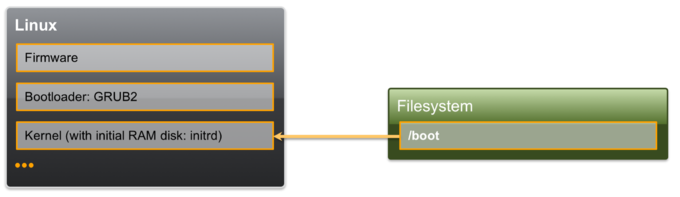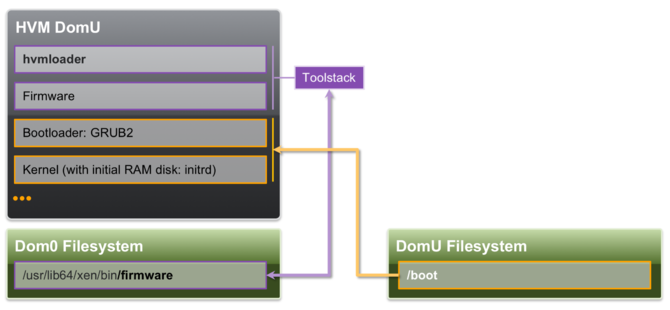Difference between revisions of "Booting Overview"
From Xen
Lars.kurth (talk | contribs) |
Lars.kurth (talk | contribs) (→HVM Guest Boot Process) |
||
| Line 12: | Line 12: | ||
</gallery> |
</gallery> |
||
However, behind the scenes |
However, behind the scenes |
||
| − | * The [[hvmloader]] is copied into guest memory by Xen (under the control of the Toolstack). The [[hvmloader]] sets up all necessary information for the Device Emulator which emulates a HW environment that appears exactly like a physical machine. |
+ | * The [[hvmloader]] is copied into guest memory by Xen (under the control of the Toolstack). The [[hvmloader]] sets up all necessary information for the Device Emulator which emulates a HW environment that appears exactly like a physical machine. |
| − | * The correct firmware is automatically loaded as a binary blob (usually located in /usr/lib64/xen/boot) and copied into guest memory based on config settings, but can be overridden via the firmware config file option. |
+ | * The correct firmware is automatically loaded as a binary blob (usually located in /usr/lib64/xen/boot) and copied into guest memory based on config settings, but can be overridden via the firmware config file option. |
| − | |||
| − | |||
| − | |||
== Direct Kernel Boot == |
== Direct Kernel Boot == |
||
Revision as of 16:17, 10 September 2018
This document describes the different mechanisms and config file options that are available for Xen.
The following diagram shows the first steps of the Linux boot and startup sequence to provide a baseline to allow explaining the differences
Contents
HVM Guest Boot Process
From a user's perspective the HVM Boot and install process is identical to the process on a native PC or server.
However, behind the scenes
- The hvmloader is copied into guest memory by Xen (under the control of the Toolstack). The hvmloader sets up all necessary information for the Device Emulator which emulates a HW environment that appears exactly like a physical machine.
- The correct firmware is automatically loaded as a binary blob (usually located in /usr/lib64/xen/boot) and copied into guest memory based on config settings, but can be overridden via the firmware config file option.